Initial Github Project
Create github project on github website, and dont initialize project yet.
Open project on visual code and run the below
git init
git add .
git commit -m 'First commit'
git branch -M main
git remote add origin https:URL_to_gitRepository
git push origin main
Git Commands Poster
Download a poster with commands using the link below Open Cheat Sheet
Protecting branches
This will create certain conditions and checkes that need to be met before the code is merged into the main branch.
This helpes so Pull requested is not automatic merged into main branch, and will need to be approved first
On github, go to your repository then
Settings> Branches > Add branch protection rule
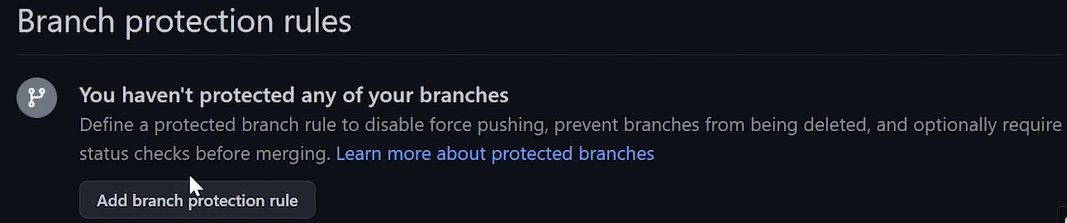
To create automatic workflows to test our code before merging we want to select
Require status checks to pass before merging.
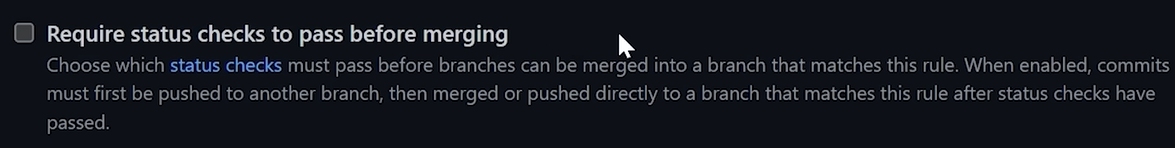
.png)